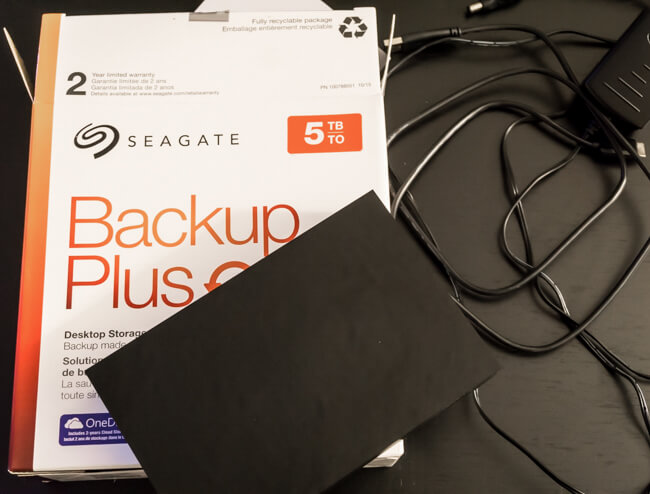Backing up your data can be time-consuming. Depending on how many files are on your computer and the quality of your internet, online backups can take weeks and even months. I have the best internet possible in my area and it took 4 months to back-up the data on my personal computer using one of the most popular online backup services. For almost half the year my connection was bogged down and I thought the process would never end. While there are many benefits to cloud storage, sometimes backing up to an external hard drive is the best option.
Seagate Backup Plus makes data storage quick and easy. What would normally take days, weeks, or months can be accomplished in a matter of hours. Transferring files from your computer to an external hard drive is significantly faster than uploading them to a cloud. It took less than a day for me to backup my personal computer to my Seagate.
Seagate Backup Plus allows you to store up to 5 terabytes of data, comes with a 2-year limited warranty, and 200 gigabytes of cloud storage to OneDrive. With Seagate Backup Plus you the convince of a speedy backup and the flexibility of cloud storage. What more could you ask for?
While Cloud storage may not be the fastest way to save data, I think it’s perfect for saving footage from security cameras. I also use my OneDrive account to store videos I shoot on vacations. Uploading video files every night frees up space on my phone, SD cards, action cameras, or whatever I’m using so I can capture even more memories the next day. I start uploads before bed and they are usually done by the time I wake up or after breakfast.
With Seagate Backup Plus and OneDrive you can save everything and access your files anywhere. Saving to your external hard drive is great because you don’t have to have internet access. Saving to your cloud is great because once files are uploaded they no longer take up space and as long as you have internet access, you can retrieve your files. It’s like getting the best of both worlds.